Fly / taxi directly to GPS coordinate - PRO version
An simple task is sometimes complicated.
Imagine you want to fly to a specific GPS coordinate - with values that you have obtained from a website.
In most cases, GPS coordinates are given in decimal degrees (Latitude and Longitude, sometimes elevation).
FSXPilot PRO users now have a new interface for entering the values on the fly.
Method:
Go AP menu -> 'Extras' -> 'Fly/taxi to GPS coordinate ...'
A dialog window will be presented:
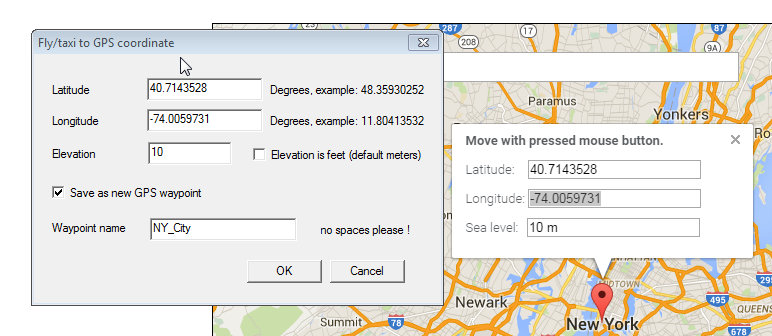
Just copy and paste the LAT and LON values (mandatory) . Only numbers, period,comma and '-' is allowed in these fields.
If you want to additionally save the GPS coordinate for later use please check 'Save as new GPS target' and give the waypoint a name. Please do not use spaces, commas, periods in the name. Please remember that the waypoint defined with that name ('NY_CITY') will have a limited range and can only be accessed with 300 nautical miles. This, however, is not true for the temporary waypoint (unlimited range for that session !) that you define by pressing 'OK'.
Press 'OK'.
The aircraft will turn immediately into the heading of the target and follow the course - if necessary, for hours and around the world.
NAV button will be pressed.
Elevation will be entered into the altitude reading field, but no further action will be taken here.
Please do not interfere until the target has been reached.
Created with the Personal Edition of HelpNDoc: Easily create PDF Help documents