View options and hotkeys
The View hotkeys are by default:
|
Move Cam left (x-axis) |
CTRL + LEFT arrow |
|
Move Cam right (x-axis) |
CTRL + RIGHT arrow |
|
Move Cam forward (z-axis) |
CTRL + UP arrow |
|
Move Cam back (z-axis) |
CTRL + DOWN arrow |
|
Move Cam up (y-axis) |
PAGEUP key |
|
Move Cam down (y-axis) |
PAGEDOWN key |
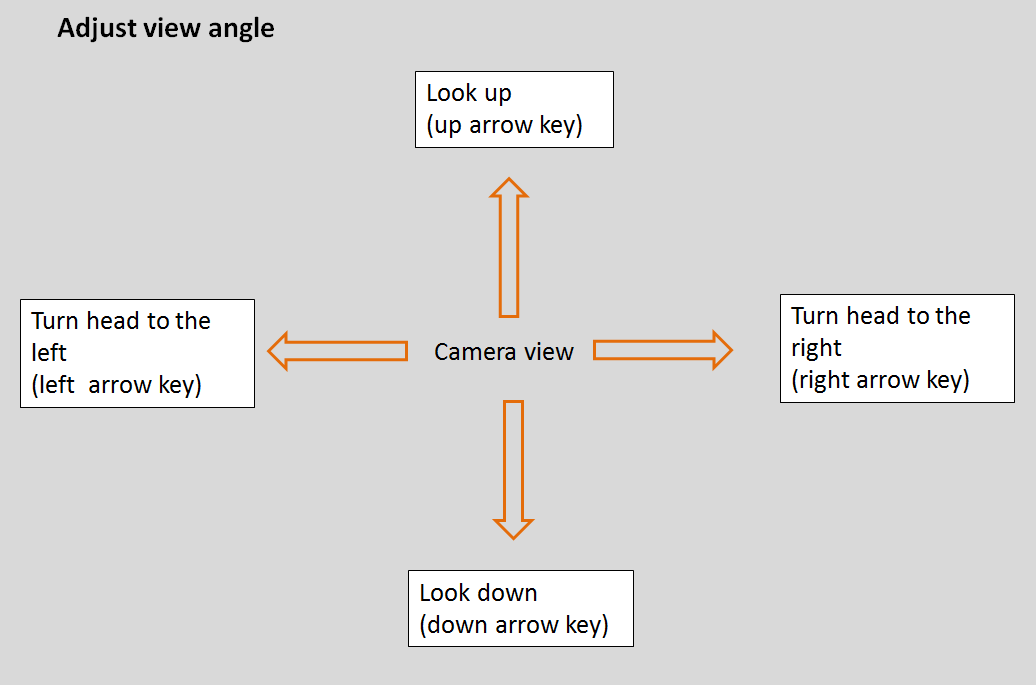
|
Tilt view left |
LEFT arrow key |
|
Tilt view right |
RIGHT arrow key |
|
Tilt view up |
DOWN arrow key |
|
Tilt view down |
UP arrow key |
|
|
|
|
Next view |
POS1 key |
|
Previous view |
END key |
All view settings can be changed in the View Options Dialog Window.
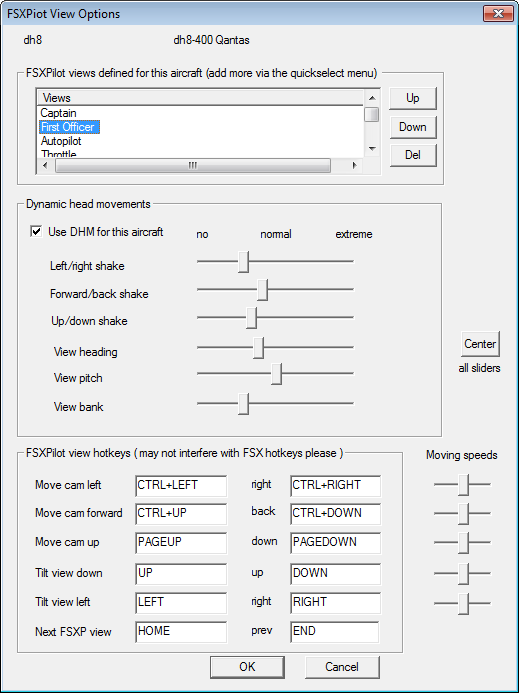
In the list view on top you can change the order of the views defined for that aircraft. You could also delete views from here.
Tick "Use DHM for this aircraft" if you want to see DHM effects.
DHM is produced by a "secret" formula taking into account anterior and lateral aircraft motion as well as G-force.
Finding out the right portion of DHM for each aircraft is challenging, but fun. Use the DHM sliders on the option panel for modification.
You can leave the option panel open while you change the sliders and watch the shake effect on the camera.
If your are satisfied, please press "OK".
"Moving speed" sliders control the speed at which the camera position changes when you press the camera move hotkeys.
The view hotkeys can be redefined by clicking into the resp. edit field and typing a new key combination.
The view options (apart from the "Moving speeds", which are global) are stored for each aircraft separately.
"Center all sliders" centers all sliders ;-)
If your are satisfied, please press "OK".
Created with the Personal Edition of HelpNDoc: Create help files for the Qt Help Framework